
DustyBones
Posts : 1562
Join date : 2010-03-24
Age : 67
 |  Subject: Add 5 mph Automatically Subject: Add 5 mph Automatically  Mon Dec 08, 2014 9:14 pm Mon Dec 08, 2014 9:14 pm | |
|
|
TruckingSim 2.2.0
Script for FireFox & Google Chrome
Author Andy Calderbank
Add 5 mph automatically!
No need to ever manually add 5 every click again!
Features of script;
• ENABLE_SPEEDING: Increase speed by the value set in SPEED_INCREASE (5 mph).
• ENABLE_LAST_LEG_ADJUST: When miles to go is less then the permissible maximum speed (either the default speed, or the truck's speed or +5 when ENABLE_SPEEDING is enabled) speed is set to the number of miles to go. (This saves you fuel)
• ENABLE_LAST_LEG_SPEEDING: When ENABLE_LAST_LEG_ADJUST is enabled and miles to go is less then the truck's speed, speed is set to the number of miles to go. You drive faster then the permissible speed and there are some reports of people wrecking their truck and/ or receiving a fine. (This is deactivated by default)
• ENABLE_DISABLE_NEXT_LEG - Disable the 'Next Leg' button when above FATIGUE_THRESHOLD. (Disables the Drive button when you reach 110 Exhaustion Level)
• ENABLE_MOVE_INFO - When ENABLE_MOVE_INFO is enabled the script will append a row to the dashboard to disable the time you need to move by before you start to waste FP.
• ENABLE_TRUCK_VALUE - When ENABLE_TRUCK_VALUE is enabled the script will append to the Total line on the My Driver page with the value of everything sellable for when you're about to buy a new truck. (Stocks not taken into account)
Script Manager Extension required to run script For FirefoxGo get Greasemonkey Here
Simply click on After installing, make sure Greasemonkey is enabled. In the upper right hand corner if you see a ghost Greasemonkey icon and if it is disabled,  Click on down arrow  And click on Enabled  For Google ChromeGo get Tampermonkey Here For Google ChromeGo get Tampermonkey Here
Simply click on Then click Then click
The TruckingSim 2.2.0 ScriptGet the script Here
The same script works for both Firefox and Google Chrome
Click on For Google Chrome, For Google Chrome, after clicking the above Install button you'll go to another page where you'll need to click on another install button; 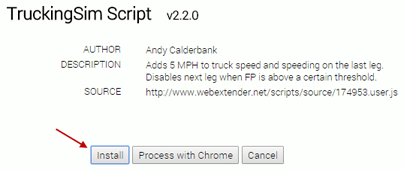 Original TruckingSim 1.0 Script Original TruckingSim 1.0 ScriptFor those that don't want the extra features in the 2.2.0 script If you just want the +5mph feature use this script Download HEREYou're all set! Now when you go to move on the Route Display page, you'll see that 5 mph has been automatically added to your speed Enjoy!  | Submitted by:
DustyBones
|
|
|




